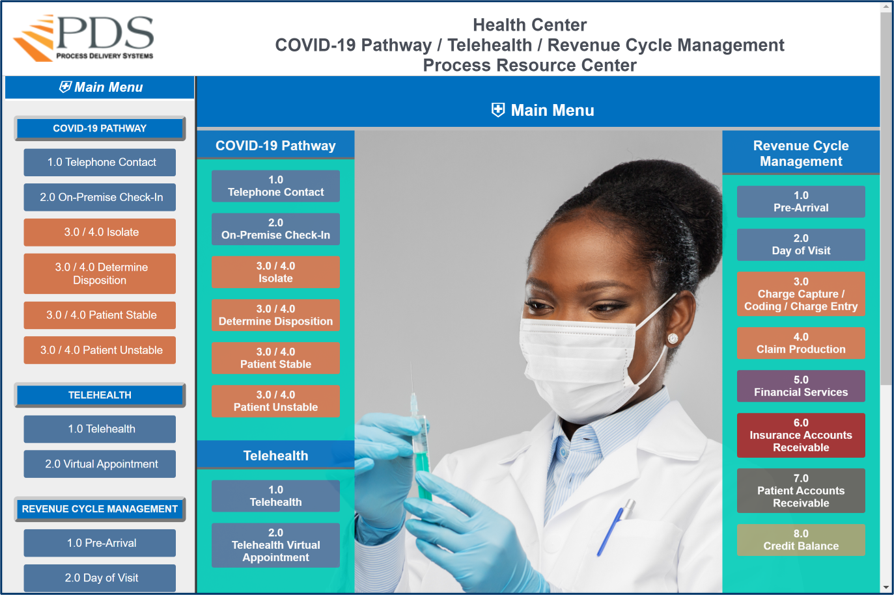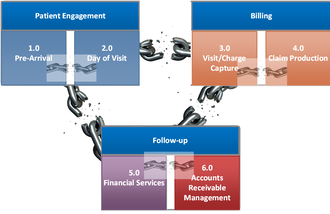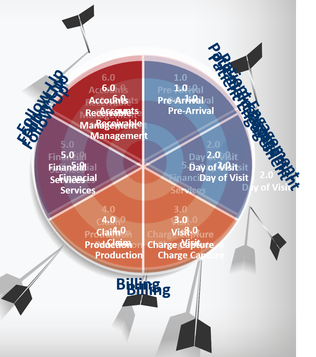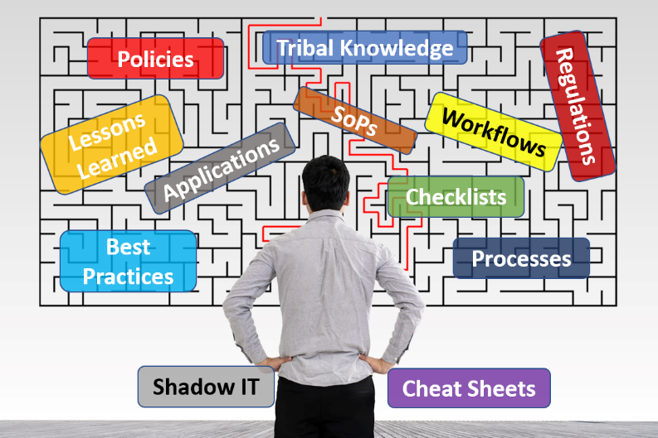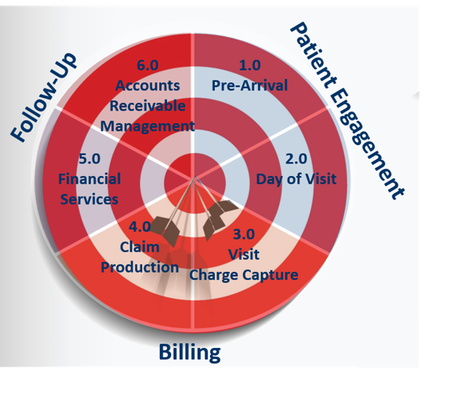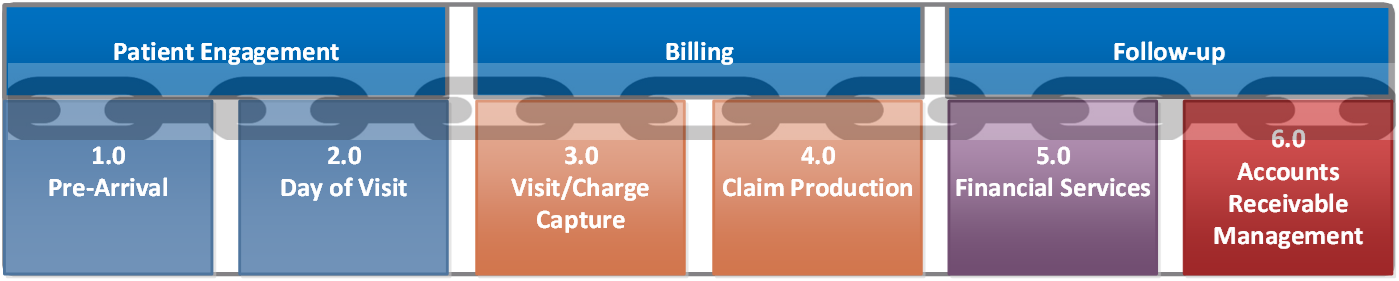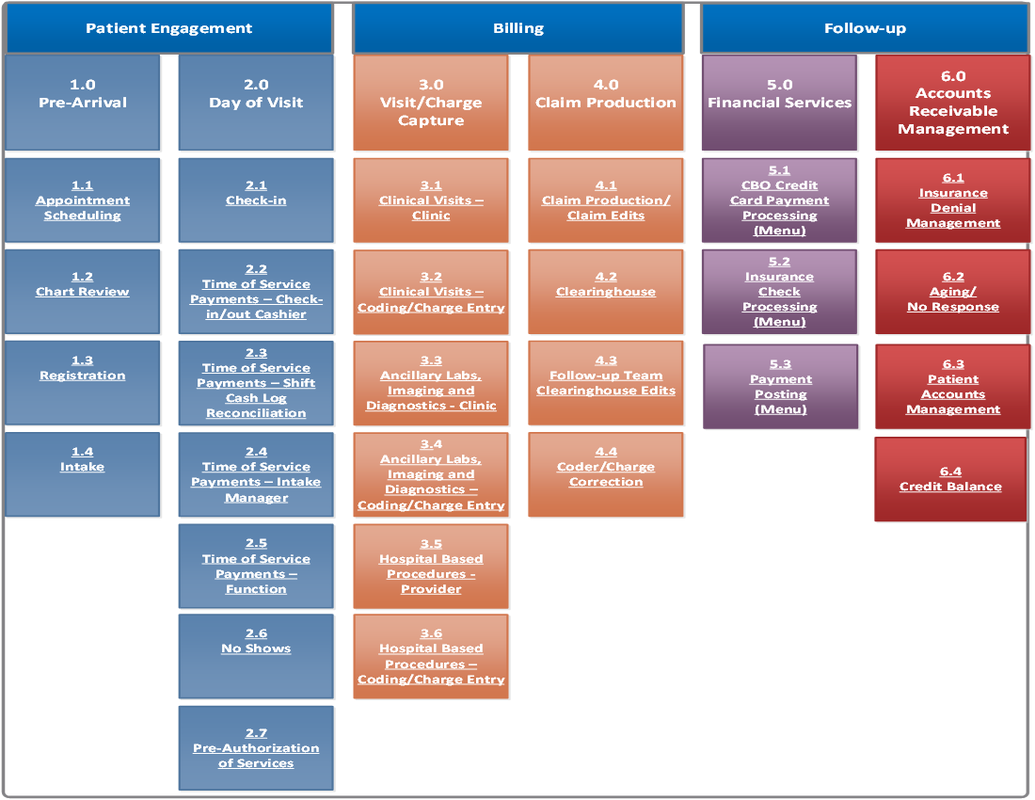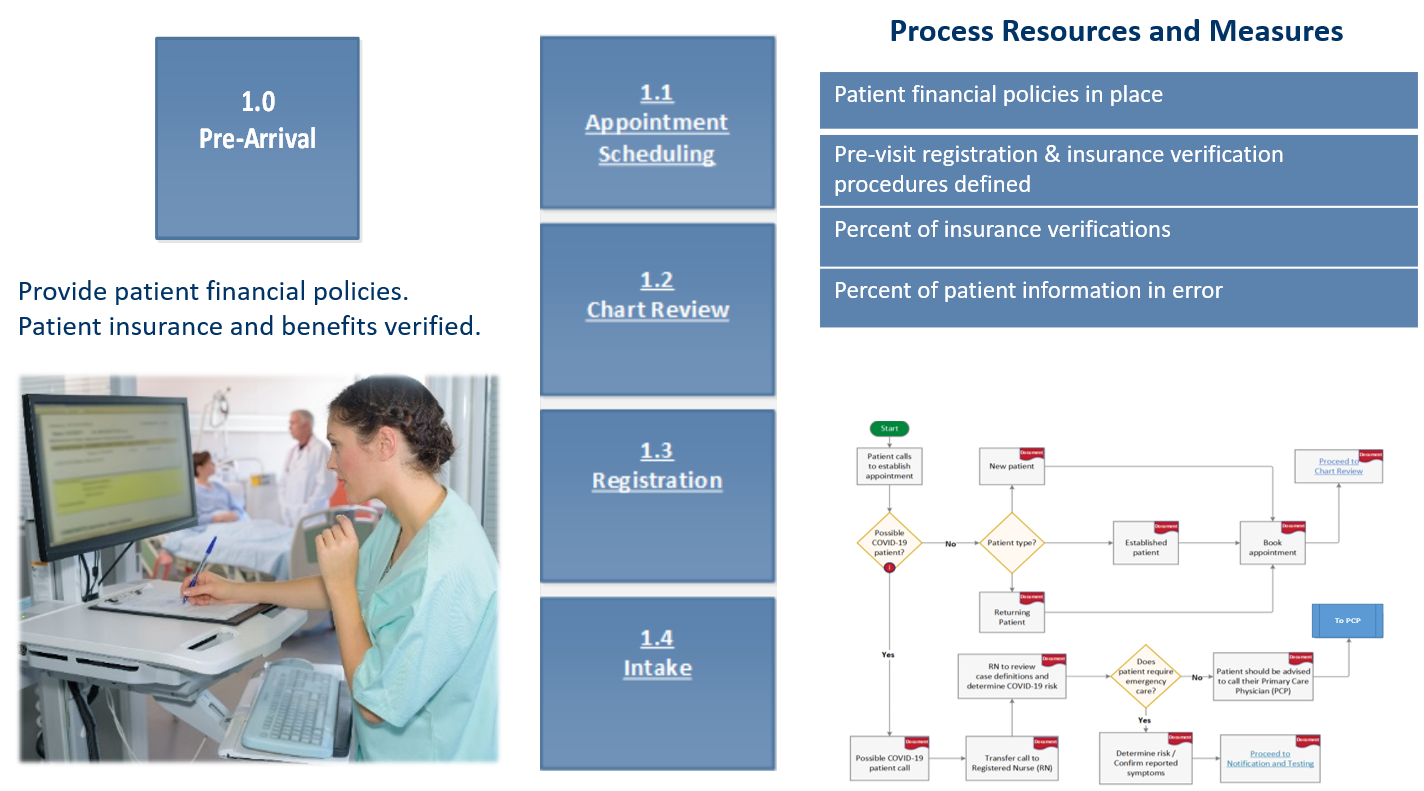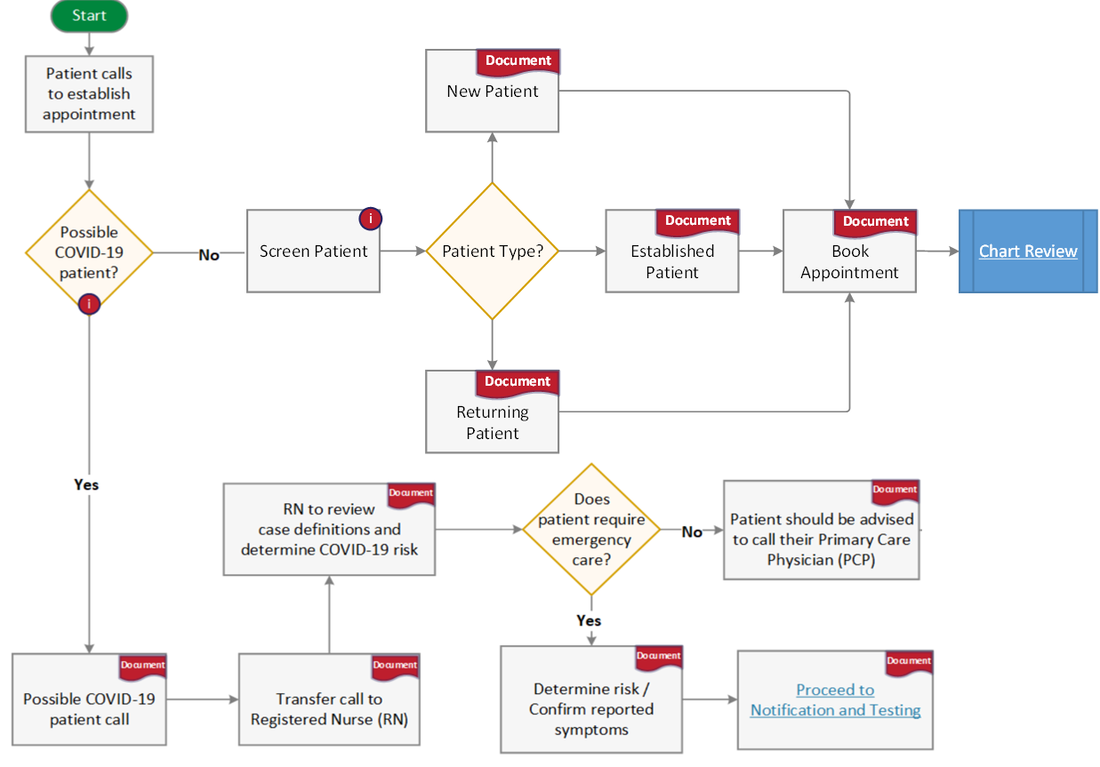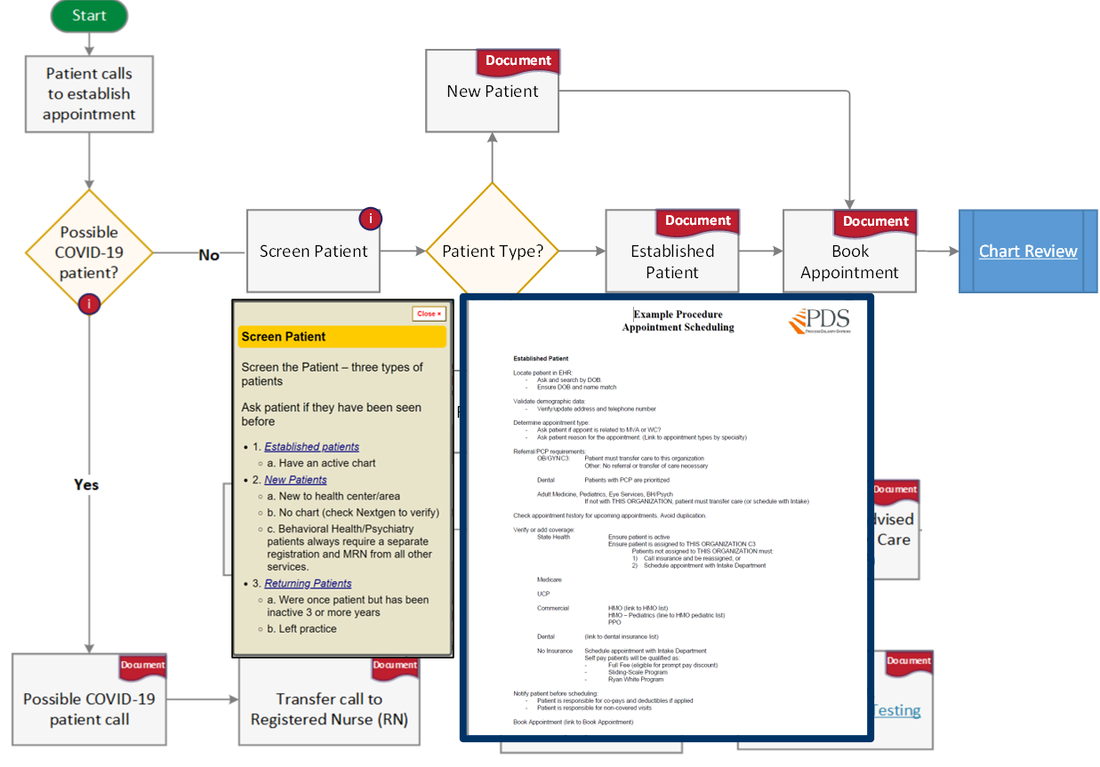|
What do you get when you automate broken processes? Sound process management is the foundation of success for the future of healthcare organizations. The effectiveness and return on investment in technologies such as robotic automation, artificial intelligence, telemedicine, and all healthcare technologies rely on processes that are not broken or disconnected. When you automate broken or disconnected processes you get bad results faster, implementation costs and required resources triple at a minimum, and sadly in many cases the projects are abandoned. The first recommendation of revenue cycle management consultants and information technology vendors is to fix your processes. But it is hard to fix what you cannot see. In a team environment, it is hard to fix what is left to multiple individual interpretations. Anyone can throw darts at a hard to visualize target. As a result, process management is either slimly addressed with text-heavy documentation that no one is going to read, or process management is overlooked with the hope that an automated solution will fix the problems. Historically, this path has resulted in low project success rates. Healthcare revenue cycle consists of a large number and huge variety of sophisticated regulations, policies, processes, best practices, and other associated support resources. Historically, documentation has been seen as a necessary evil considering the promises of technology when in reality, technology requires quality documentation. Many day-to-day processes are not documented. In many cases, the knowledge of how work is done is maintained mentally by a few individuals. This is tribal knowledge. The issue is if those with that knowledge leave the organization, that knowledge is also lost requiring more investments to redevelop the lost knowledge. Most process documentation is either out-of-date or lost in systems. Even good documentation is often limited to individual departments and not harmonized across the revenue cycle structure for end-to-end integrity. Revenue cycle process management is a critical cross-departmental management activity. Revenue cycle process documentation is necessary at the detailed process analytics level and at a level designed for practitioners, managers, directors, and executives. This level of documentation should be consistent with detailed process workflows and performance measures but designed to be visually consumable and operationally actionable for the non-process expert. It should not be intimidating or overwhelming. Process documentation should also be operationally actionable. Workflows should clearly illustrate the work to be done and provide all associated policies, regulations, and other supportive resources where they are required during execution. All resources should be within a few finger-taps to the user. These requirements are the design criteria for Process Resource Centers. Process Resource Centers are customized web frameworks that place key processes and related resources at the fingertips of users. Process Resource Centers deliver procedural content in a manner that promotes conceptual standardization. They eliminate the confusion associated with documentation that is open to wide interpretation and get team members on the same page quickly. Process Resource Centers Single Source of Practitioner Assessed Corporate Sanctioned Processes Process Resource Centers are designed specifically to reduce the confusion and disconnects of sophisticated cross-functional processes like revenue cycle management. Process Resource Centers:
Step 1.0 Pre-Arrival In this revenue cycle process configuration, Step 1.0 Pre-Arrival has 4 procedural subcategories:
This workflow includes processes and work instructions for providing the patient financial policies and verification of patient insurance and benefits. Measures for this process include the percent of insurance verifications per total patients serviced and the percent of patient information errors. 1.0 Pre-Arrival: 1.1 Appointment Scheduling The primary audience for the workflows is the practitioner, not process management professionals. The goal of Process Resource Centers is to help the practitioner get work done! And get it done in accordance with the organization’s vetted best practices. Workflows are purposefully designed for simplicity. A simple symbol set is purposefully used. Comprehensiveness is maintained with the inclusion of appropriate resources like policies, detailed work instructions, video, and links to applications where the resources are required during execution. The workflows are segmented into visually consumable components with links to each as needed during execution. Within this workflow are several documents. These documents were previously defined in large standard operating procedure manuals that are not being used. The detailed work instructions are now segmented and placed where they apply during process execution. Summary Quality revenue cycle process management is key to the success of healthcare organizations. Practitioners, managers, and executives need a level of process documentation that works in their environments. Process Resources Centers deliver end-to-end revenue cycle processes in a visually consumable and operationally actionable manner enabling practitioners, management, and executive to understand, analyze, adopt, and execute revenue cycle processes in accordance with the organization’s best practice design. Additional Resources E-book - Establishing Revenue Cycle Cross-Functional Process Ownership and Accountability - https://www.processdeliverysystems.com/revenue-cycle-management.html
E-book - 21st-Century Digital Document Navigation Done In-House - https://www.processdeliverysystems.com/21st-century-digital-document-design.html
0 Comments
Work is not done until the practitioner can understand the processes.
21st-Century Digital Document Navigation Style Guide 21st-Century digital document design improves navigation and readability of proposals, consulting reports, technical and procedural documents. Today’s technology enables readers to easily consume more information faster. Technical mobility enables access to important business PDF documents at any time on just about any device. Using traditional document design slows down the mobile reader’s ability to navigate through digital documents to consume information. Smart use of today’s document design functions helps readers to effortlessly navigate through and consume critical information presented in PDF formatted proposals, consulting reports, technical, and procedural documents. One reviewer's comments, "I really like problem/solution you have crafted. And yes, I can relate..! So many times I have read and then given up on an e-doc for the reasons you cited. The format you propose is much better. I can see that it saves time, but more than that it addresses the issue of folks given up on reading through lengthy e-docs that though they contain good content the poor design of the document (those walls of text) turn readers away." Our first project in this area was to help a public safety geographical information systems data (address data) client improve their team’s productivity by eliminating the extensive time wasted scrolling through digital policies and procedures in search of desired content. We provided a solution produced in Microsoft Word and Adobe Acrobat. We provided a prototype, design guide, and 2 training sessions. The director agrees that this model has enabled his team to recapture a substantial amount of time from scrolling through documents and has redirected that effort to more productive activity. Since then, we’ve captured and analyzed the navigation of thousands of digital documents from industry, government, professional associations, businesses, etc. We tested a number of these PDFs along with improvements we learned for our design. Our testing involved having reading audiences open PDFs on their choice of device. We focused on how easily it was to:
Digital Document Design Cons:
Digital Document Design Pros:
Downloadable Examples:
|
Archives |
About PDS |
Product |
Resources |
Top Downloads |
Copyright 2020 © Process Delivery Systems. All Rights Reserved.